Student Laptop Resources
.png)
On this page, you will find training and support for the Student Laptop Program. The materials provided are much needed tips and tricks to help students get the most out of their student laptops and increase their 21st century technology skills.
Digital Citizen | Customize Laptop | Keyboard Skills
Are you a good Digital Citizen?
🌎 Common Sense Education: Digital Citizenship Curriculum
How do I install software on my laptop?
📃 Install Software using the Company Portal | 🎬 Video
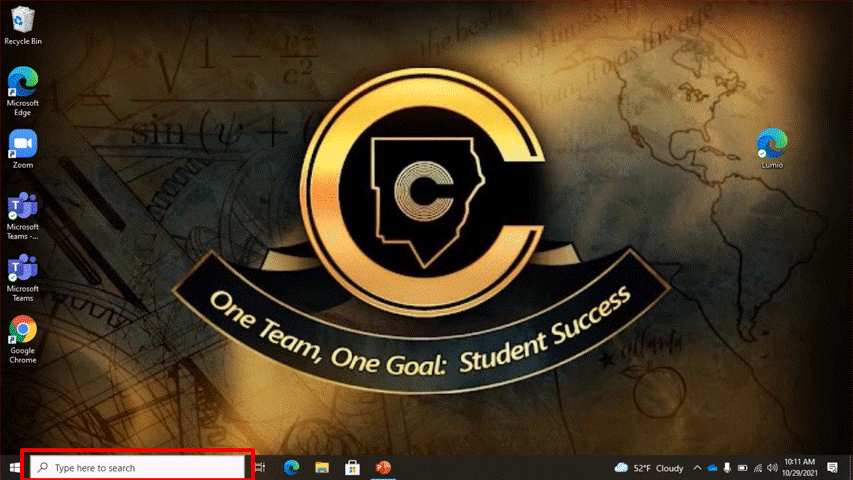
📃 Company Portal Syncing Directions
How do I customize my desktop?
📃 Pin to Start on Desktop (En Español | Em Português)
📃 Pin Website to Start or Taskbar (En Espanol | Em Português)
📃 Create a File or Folder Shortcut on Desktop (En Español | Em Português)
📃 Create a Website Desktop Shortcut from a Web Browser (En Español | Em Português)
📃 Create a Desktop Shortcut on the Desktop (En Español | Em Português)
📃 Adjust the Size of the Search Box and Icon (En Español | Em Português)
How do I organize, manage, and share files?
🌎 Upload and Save Files and Folders
🌎 Get a Microsoft 365 Share Link
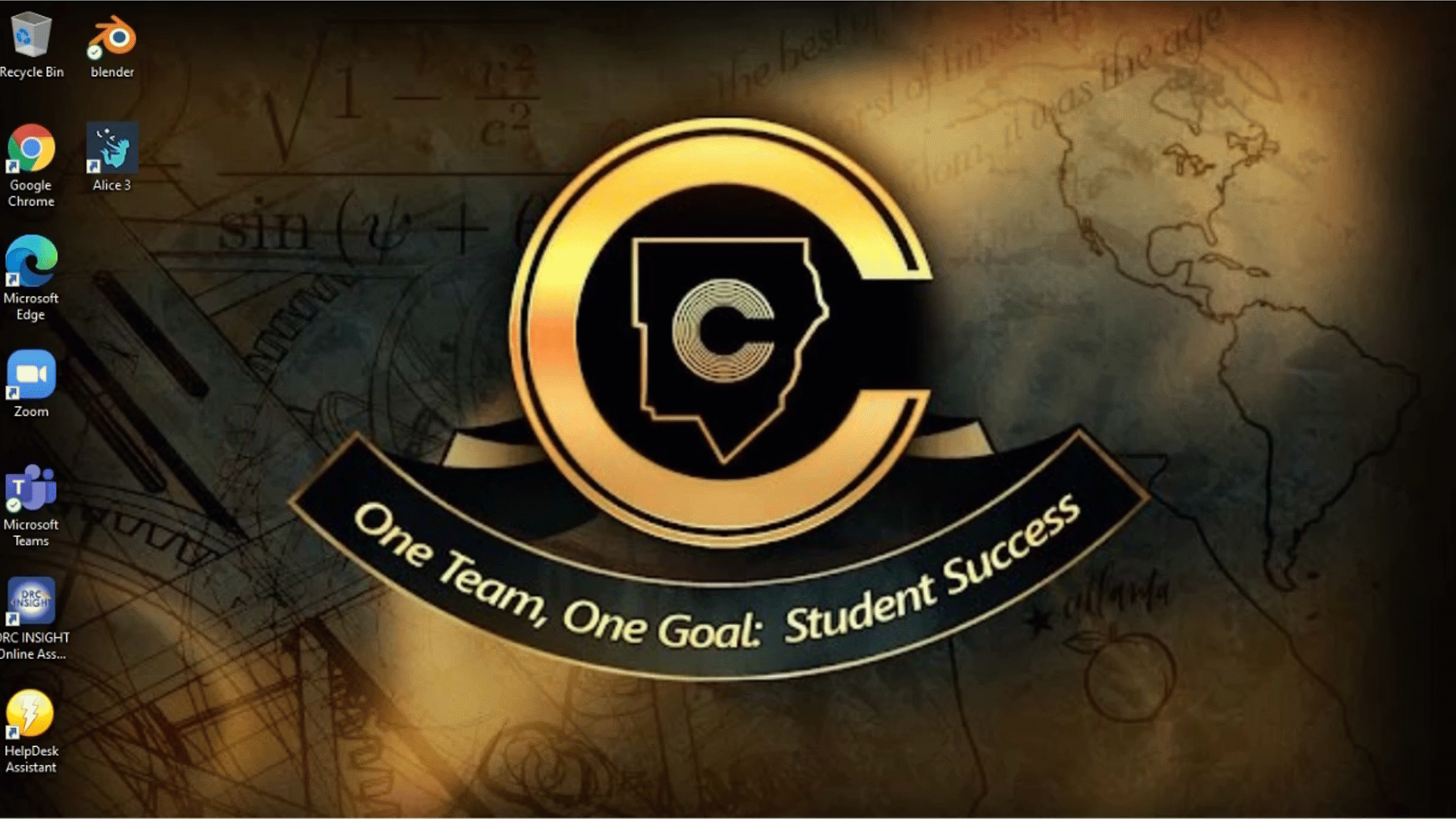
📃 Free Up Hard Drive Space ( Em Português | )
📃 Free Up Space in OneDrive (En Español | Em Português)
🌎 Rename files, folders, and links saved in OneDrive
How do I use my student email?
📃 Accessing Student Email in Outlook (En Español | Em Português)
🎬 How to Compose an Email in Outlook
📃 Adding a Student Signature in an Email (En Español | Em Português)
🎬 Manage Email Alert and Pop-ups
Where do I go for Microsoft 365 and Password Support?
🌎 Microsoft 365 Support and Password Reset
What accessibility tools can I use on my laptop?
🌎 Microsoft Accessibility Tools
🌎 Ease of Access-Color Filters
How do I add external devices to my laptop?
📃 Install a Home USB Printer (En Español | Em Português)
📃 Install a Home Wireless Printer (En Español | Em Português)
Looking for support with other digital tools?
🎬 Get Started with Adobe Express!
🌎 How do I access Clever from home?
Where can I practice keyboarding skills?
🌎 Practice Sites and Games: Dance Mat Typing | ABCya | Type Dojo | Typing Club
🌎 Keyboarding Programs: Typing.com
